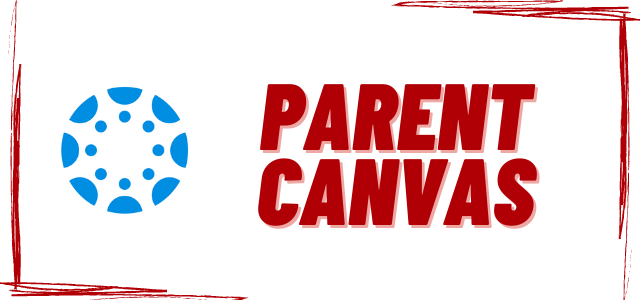
Parents, have you created your Parent Canvas account? The Parent Canvas account gives you access to your students classes, clubs, and other groups/organizations so that you can see what they're working on, announcements that are being made, and more.
Go to www.pwcs.edu/parents and click on the Canvas for Parents link. Once there you can sign up or log in. If you are creating an account you'll need what Canvas calls a pairing code. The easiest way to get that is from your student. Students can go to their Canvas account, select Account, then settings, and on the right they'll see Pair With Observer. When they do that they'll get a time sensitive pairing code that allows the parent to link their account to their students.
If you have questions about your Canvas account, or your student's Canvas account, please contact our Instructional Technology Coach, Mr. Nemerow, at [email protected].
